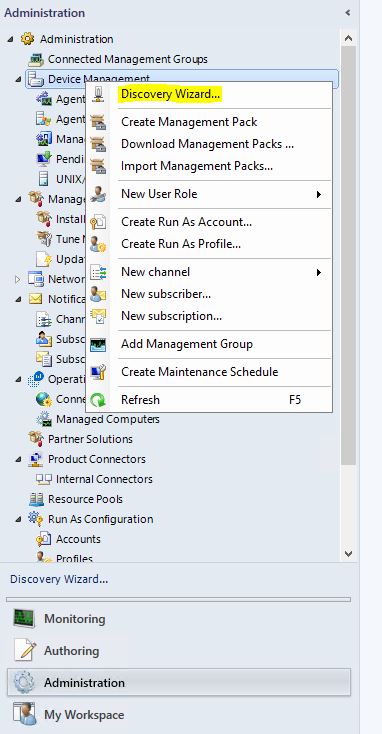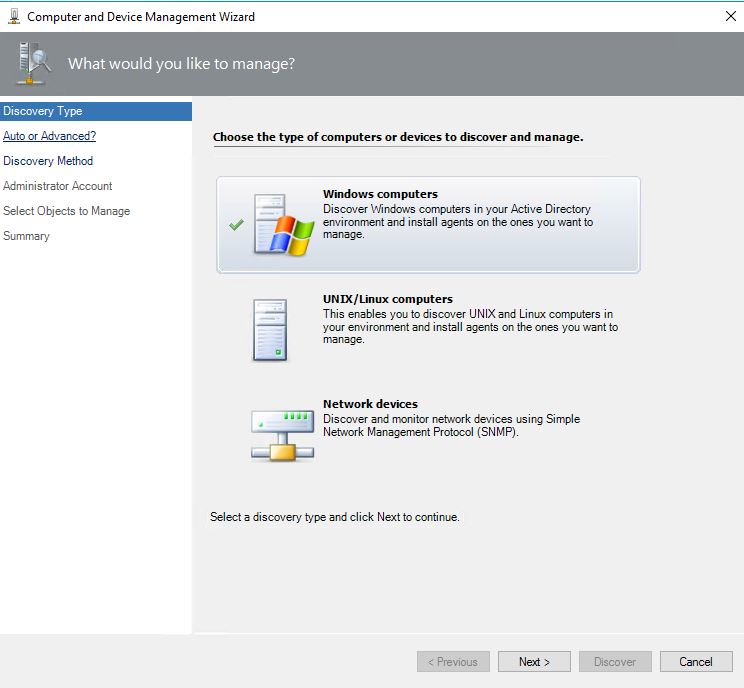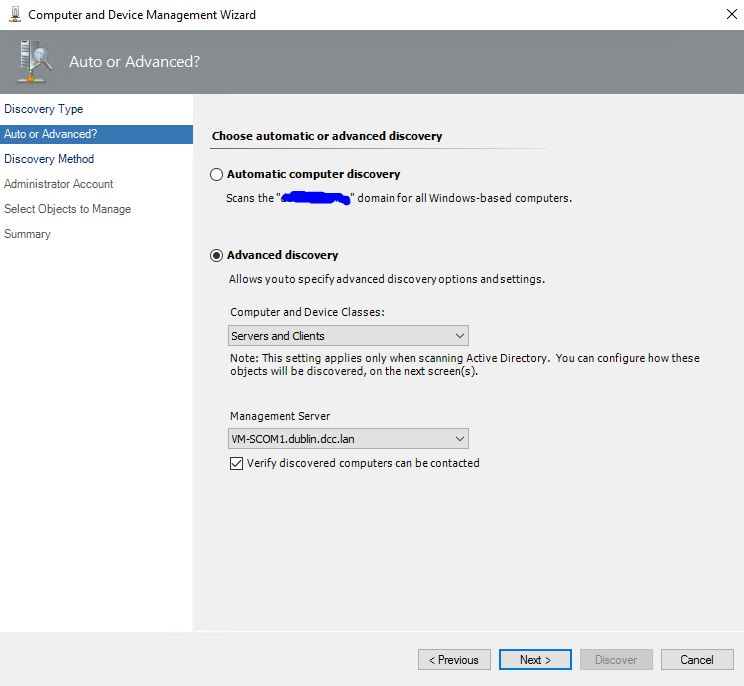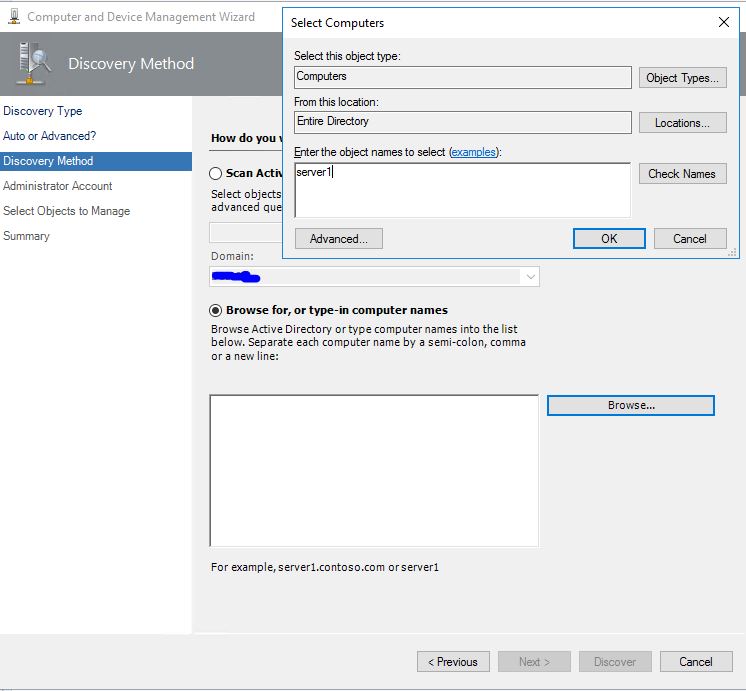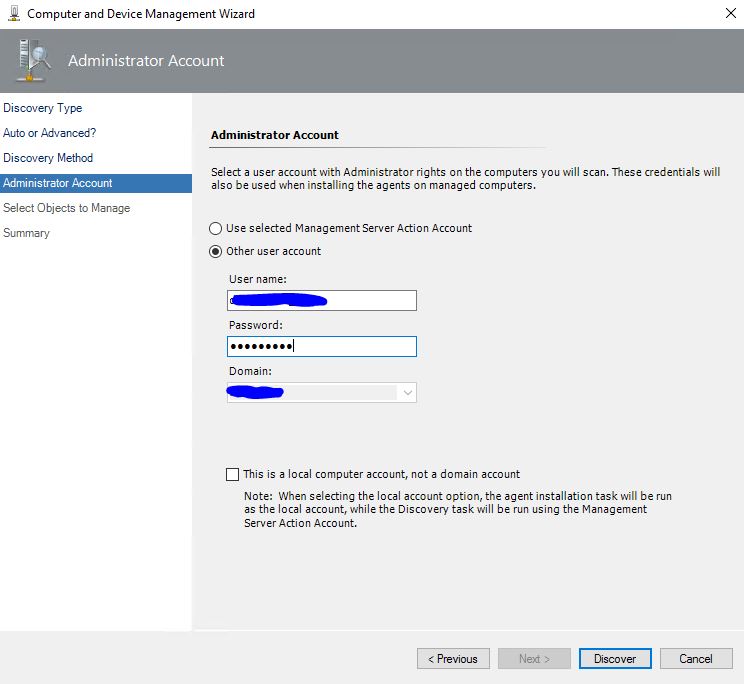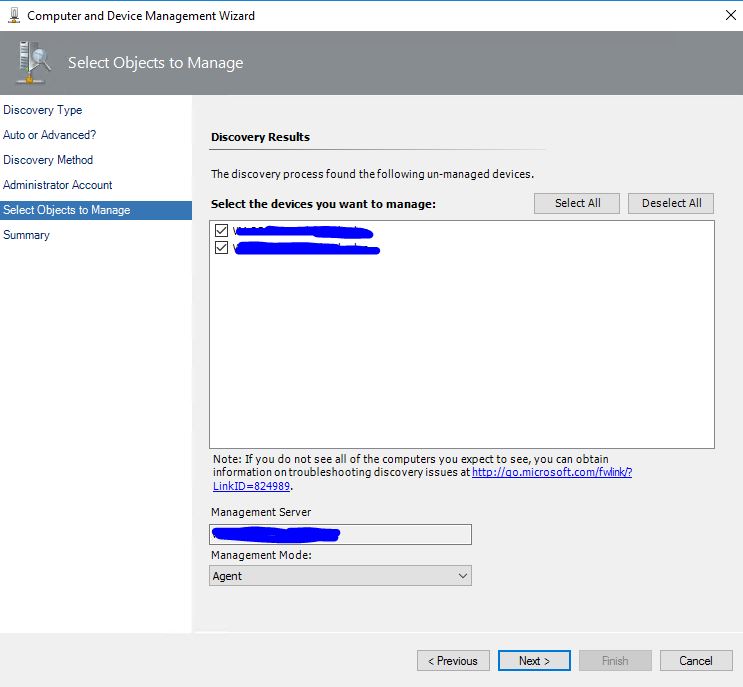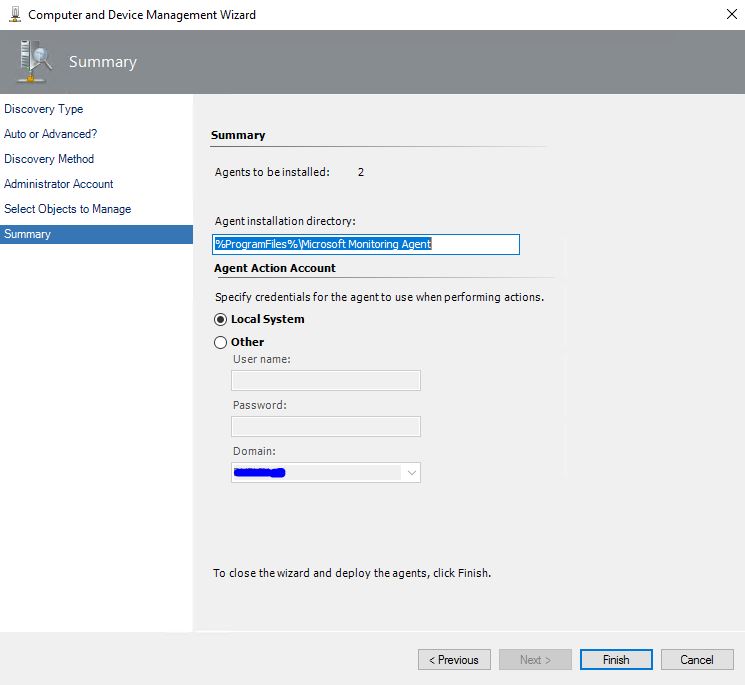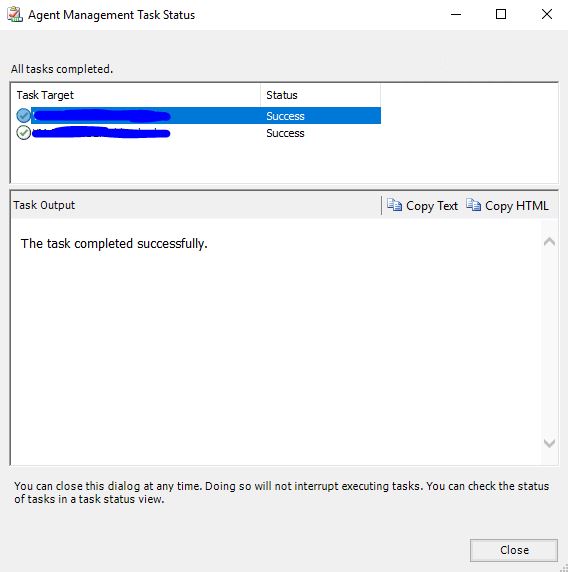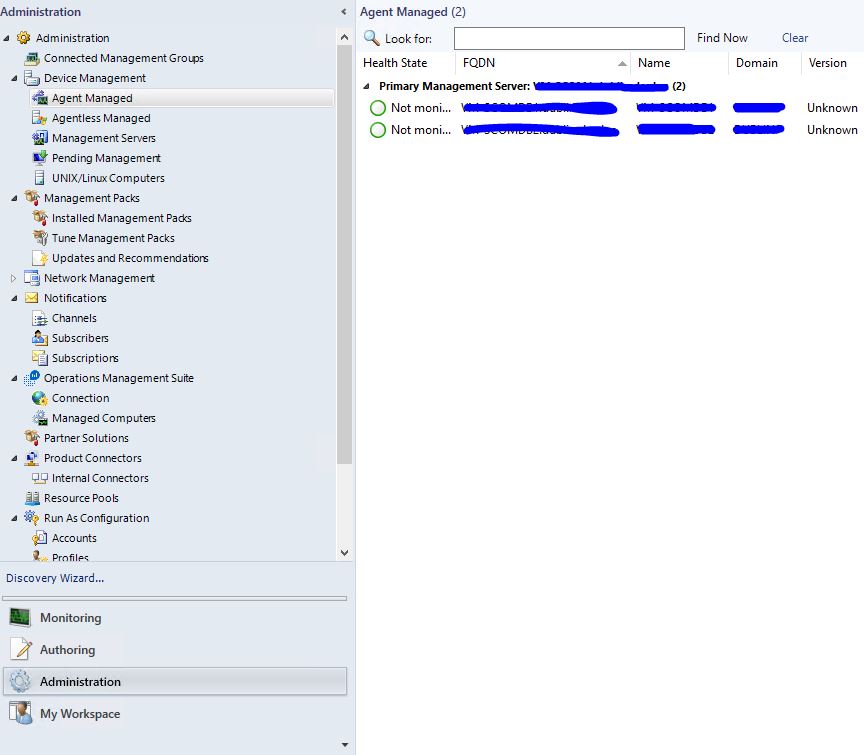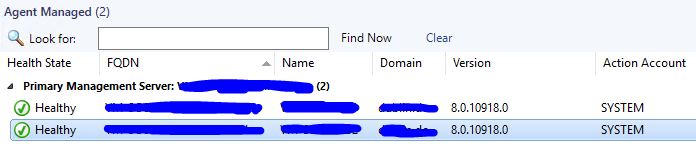Home
Install SCOM agent to monitor servers
Learn how to install SCOM agent to monitor servers
So we have SCOM 2016 env ready, MP (management packs) imported and tuned the next step is to add the pilot servers to be monitored
In order to install agent on remote servers using pushing option from the console we need to have a user with AD rights for discovery and rights on target server to install the agent and of course ports in firewall opened :) see this article for: Firewall required ports for SCOM 2016
1. Go to console Administration --> Device Management --> Discovery Wizard
2. Discovery Windows Computers
3. Select Advanced computers, I don't want to see in this stage hundreds of servers
4. Select specific servers
5. Add user with rights on tetra servers
6. Select discovered servers
7. Happy with local system
8. Install agent was successfully
9. For a few minutes we have the confirmation but no data
After just 5 minutes :
Easy, no :)