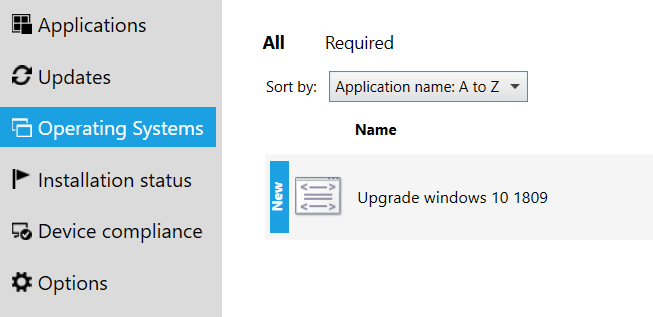SCCM upgrade windows 10 using Operating System Ugrade package
So is time to upgrade windows 10, in this example from 1803 to 1809, you have to option for upgrade in place, without to delete user data or apps. You can apply feature update like any regular update Feature update ( see article: install windows 10 feature update 1809 with sccm) or a little more sharp option, and my preferred, windows upgrade package proccess.
- First download the windows 10 .iso file from microsoft portal
- Mount the iso file and copy all the content in a folder
- Copy this folder in SCCM repository share
- In Sccm console Software Library -> Overview -> Operating Systems -> Operating System Upgrade Packages right click and Operating system upgrade package follow the wizard
-
- Data Source, Path: add the path to the shared folder, Arhitecture : x64, Language, English US
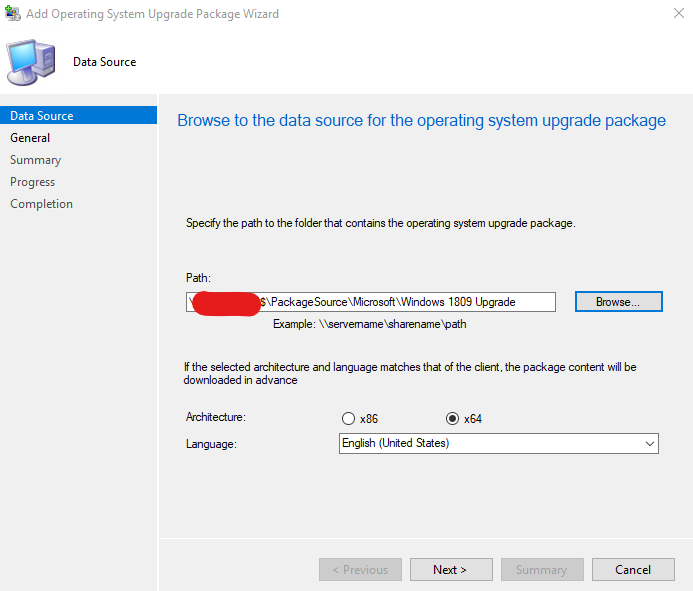
- General, a name version and comments
- Summary
- Pregress
- Finish
- Data Source, Path: add the path to the shared folder, Arhitecture : x64, Language, English US
- Now distribute this package
- Once you finish lets create a Task Sequnce
- Create a new task sequnce and chose Upgrade an operating system from an upgrade package
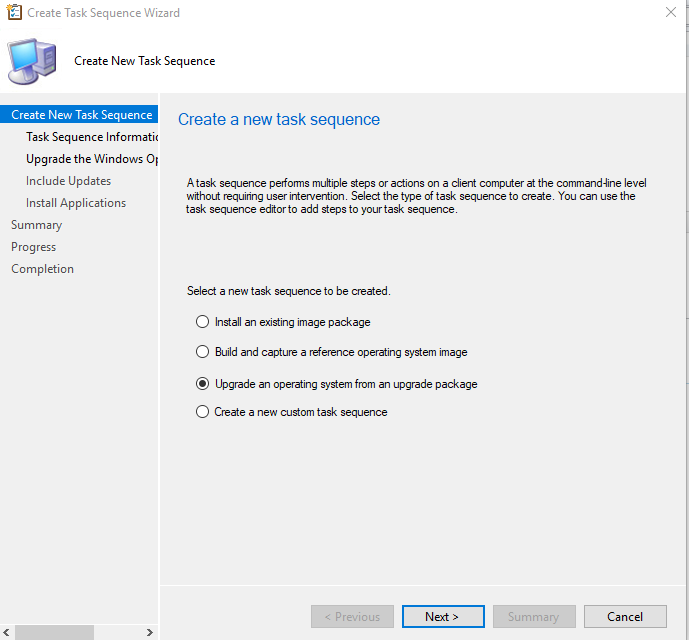
- Task Sequence information
- Upgrade the windows operating system
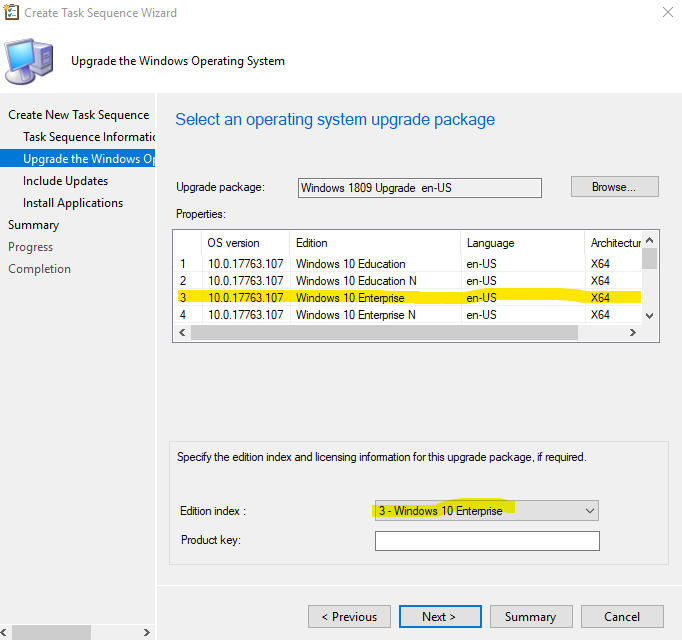
- Include updates, chose any
- Summary
- Progress
- Complition
- What is in TS
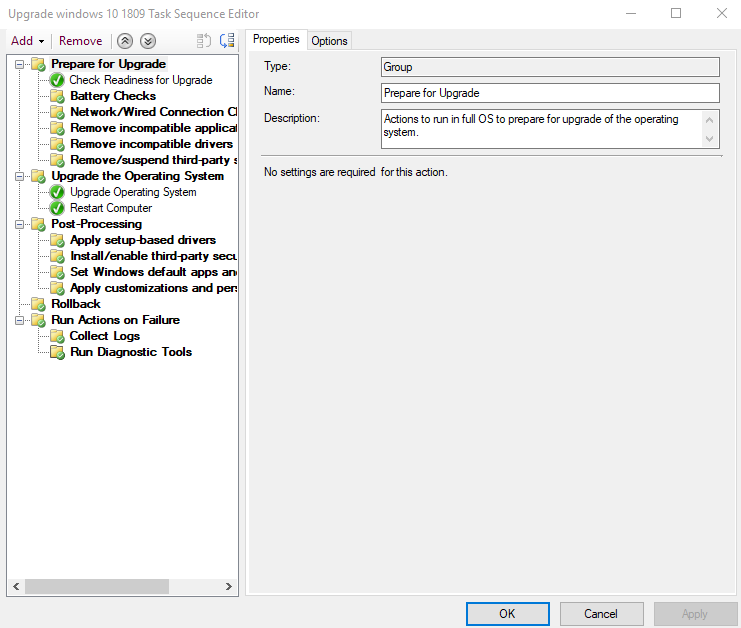
- Create a new task sequnce and chose Upgrade an operating system from an upgrade package
- Deploy the TS
- On the client in Software Center you will see the TS under operating system tab
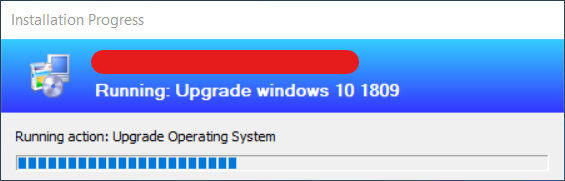
- After 45 55 min all done
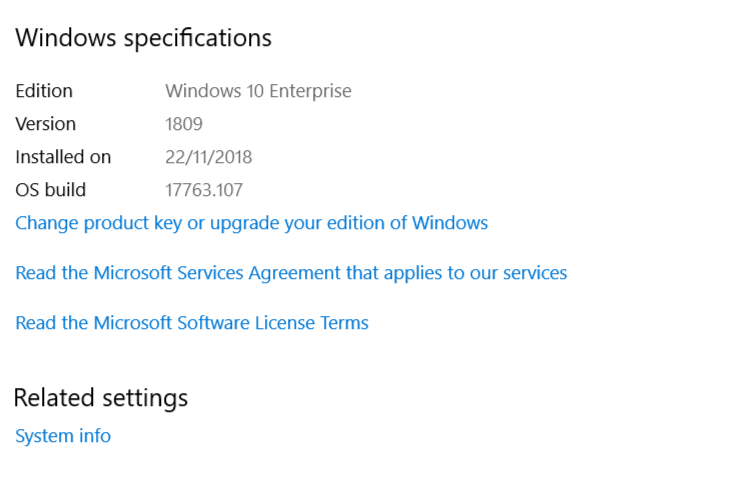
Easy, no :) Happy SCCM-in